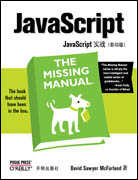
JavaScript实战(影印版)
出版时间:2009年04月
页数:528
答案就在这里!
《JavaScript实战》。一个现代网站需要传递的内容不止是文字信息。网站的访客期望智能表格、导航标签、弹出式帮助,还有互动的图片浏览。《JavaScript实战》带来你正好需要的知识,用有风格而且优雅的方式来发布这些组件 —— 即使你不是一个编程高手。
您需要了解的重要内容
开始就构建结构良好并且能和你的HTML和CSS网页协同运行的JavaScript程序。
定制你的代码——本书循序渐进的指导让你增加网页正好要调用的功能。
通过查看本书的实时在线示例开发你自己的网站解决方案。
避免常见错误——找出什么是应该避免的用法。
用预先写好的大量jQuery函数库代码来节省时间和精力。
使用基本的Ajax编程整合来自一台网络服务器或者Google地图的实时数据。
为什么创建Missing Manual系列丛书?
当内容生动、清楚和有趣时,人们能获得最佳的学习效果。不幸的是,绝大多数计算机图书读起来都像乏味的购物目录。这就是我为什么开发The Missing Manual系列图书。这一系列图书有趣,也不怕提到无用或者运行不正确的功能,而且——哦,顺便提一下——是由有实践经验的作者写成的。在书的每一页上我们都回答这个直接的问题:“这个功能有什么用处?”
DavidAPogue是《纽约时报》的技术专栏作家、畅销书作者和The MissingAManual系列图书的创始人。
《JavaScript实战》。一个现代网站需要传递的内容不止是文字信息。网站的访客期望智能表格、导航标签、弹出式帮助,还有互动的图片浏览。《JavaScript实战》带来你正好需要的知识,用有风格而且优雅的方式来发布这些组件 —— 即使你不是一个编程高手。
您需要了解的重要内容
开始就构建结构良好并且能和你的HTML和CSS网页协同运行的JavaScript程序。
定制你的代码——本书循序渐进的指导让你增加网页正好要调用的功能。
通过查看本书的实时在线示例开发你自己的网站解决方案。
避免常见错误——找出什么是应该避免的用法。
用预先写好的大量jQuery函数库代码来节省时间和精力。
使用基本的Ajax编程整合来自一台网络服务器或者Google地图的实时数据。
为什么创建Missing Manual系列丛书?
当内容生动、清楚和有趣时,人们能获得最佳的学习效果。不幸的是,绝大多数计算机图书读起来都像乏味的购物目录。这就是我为什么开发The Missing Manual系列图书。这一系列图书有趣,也不怕提到无用或者运行不正确的功能,而且——哦,顺便提一下——是由有实践经验的作者写成的。在书的每一页上我们都回答这个直接的问题:“这个功能有什么用处?”
DavidAPogue是《纽约时报》的技术专栏作家、畅销书作者和The MissingAManual系列图书的创始人。
- The Missing Credits
- Introduction
- Part One: Getting Started with JavaScript
- Chapter 1: Writing Your First JavaScript Program
- Introducing Programming
- What’s a Computer Program?
- How to Add JavaScript to a Page
- External JavaScript Files
- Your First JavaScript Program
- Writing Text on a Web Page
- Attaching an External JavaScript File
- Tracking Down Errors
- The Firefox JavaScript Console
- Displaying the Internet Explorer Error Dialog Box
- Accessing the Safari Error Console
- Chapter 2: The Grammar of JavaScript
- Statements
- Commands
- Types of Data
- Numbers
- Strings
- Booleans
- Variables
- Creating a Variable
- Using Variables
- Working with Data Types and Variables
- Basic Math
- The Order of Operations
- Combining Strings
- Combining Numbers and Strings
- Changing the Values in Variables
- Tutorial: Using Variables to Create Messages
- Tutorial: Asking for Information
- Arrays
- Creating an Array
- Accessing Items in an Array
- Adding Items to an Array
- Deleting Items from an Array
- Adding and Deleting with splice( )
- Tutorial: Writing to a Web Page Using Arrays
- Comments
- When to Use Comments
- Comments in this Book
- Chapter 3: Adding Logic and Control to Your Programs
- Making Programs React Intelligently
- Conditional Statement Basics
- Adding a Backup Plan
- Testing More Than One Condition
- More Complex Conditions
- Nesting Conditional Statements
- Tips for Writing Conditional Statements
- Tutorial: Using Conditional Statements
- Handling Repetitive Tasks with Loops
- While Loops
- Loops and Arrays
- For Loops
- Do/While Loops
- Functions: Turn Useful Code Into Reusable Commands
- Mini-Tutorial
- Giving Information to Your Functions
- Retrieving Information from Functions
- Keeping Variables from Colliding
- Tutorial: A Simple Quiz
- Chapter 4: Working with Words, Numbers, and Dates
- A Quick Object Lesson
- Strings
- Determining the Length of a String
- Changing the Case of a String
- Searching a String: indexOf( ) Technique
- Extracting Part of a String with slice( )
- Finding Patterns in Strings
- Creating and Using a Basic Regular Expression
- Building a Regular Expression
- Grouping Parts of a Pattern
- Useful Regular Expressions
- Matching a Pattern
- Replacing Text
- Trying Out Regular Expressions
- Numbers
- Changing a String to a Number
- Testing for Numbers
- Rounding Numbers
- Formatting Currency Values
- Creating a Random Number
- Dates and Times
- Getting the Month
- Getting the Day of the Week
- Getting the Time
- Creating a Date Other Than Today
- Tutorial
- Overview
- Writing the Function
- Chapter 5: Dynamically Modifying Web Pages
- Modifying Web Pages: An Overview
- Understanding the Document Object Model
- Selecting a Page Element
- Adding Content to a Page
- The Moon Quiz Revisited
- The Problem with the DOM
- Introducing JavaScript Libraries
- Getting Started with jQuery
- Selecting Page Elements (Revisited)
- Basic Selectors
- Advanced Selectors
- jQuery Filters
- Understanding jQuery Selections
- Adding Content to a Page
- Replacing and Removing Selections
- Setting and Reading Tag Attributes
- Classes
- Reading and Changing CSS Properties
- Changing Multiple CSS Properties at Once
- Reading, Setting, and Removing HTML Attributes
- Creative Headlines
- Acting on Each Element in a Selection
- Anonymous Functions
- this and $(this)
- Automatic Pull Quotes
- Overview
- Programming
- Chapter 6: Action/Reaction: Making Pages Come Alive with Events. 201
- What Are Events?
- Mouse Events
- Document/Window Events
- Form Events
- Keyboard Events
- Using Events with Functions
- Inline Events
- The Traditional Model
- The Modern Way
- The jQuery Way
- Tutorial: Highlighting Table Rows
- More jQuery Event Concepts
- Waiting for the HTML to Load
- jQuery Events
- The Event Object
- Stopping an Event’s Normal Behavior
- Removing Events
- Advanced Event Management
- Tutorial: A One-Page FAQ
- Overview of the Task
- The Programming
- Chapter 7: Improving Your Images
- Swapping Images
- Changing an Image’s src Attribute
- Preloading Images
- Rollover Images
- Tutorial: Adding Rollover Images
- Overview of the Task
- The Programming
- jQuery Effects
- Basic Showing and Hiding
- Fading Elements In and Out
- Sliding Elements
- Animation
- Tutorial: Photo Gallery with Effects
- Overview of Task
- The Programming
- Advanced Gallery with jQuery lightBox
- The Basics
- Customizing lightBox
- Tutorial: lightBox Photo Gallery
- Animated Slideshows with Cycle
- The Basics
- Customizing the Cycle Plug-in
- Tutorial: An Automated Slideshow
- Part Two: Building Web Page Features
- Chapter 8: Improving Navigation
- Some Link Basics
- Selecting Links with JavaScript
- Determining a Link’s Destination
- Don’t Follow That Link
- Opening External Links in a New Window
- Creating New Windows
- Window Properties
- Opening Pages in a Window on the Page
- Customizing the Look of a Greybox Window
- Tutorial: Opening a Page Within a Page
- Tutorial: Making Bigger Links
- Overview
- The Programming
- Animated Navigation Menus
- The HTML
- The CSS
- The JavaScript
- The Tutorial
- Chapter 9: Enhancing Web Forms
- Understanding Forms
- Selecting Form Elements
- Getting and Setting the Value of a Form Element
- Determine Whether Buttons and Boxes Are Checked
- Form Events
- Adding Smarts to Your Forms
- Focus the First Field in a Form
- Disabling and Enabling Fields
- Hiding and Showing Form Options
- Tutorial: Basic Form Enhancements
- Focusing a Field
- Disabling Form Fields
- Hiding Form Fields
- Form Validation
- jQuery Validation Plug-in
- Basic Validation
- Advanced Validation
- Styling Error Messages
- Validation Tutorial
- Basic Validation
- Advanced Validation
- Validating Checkboxes and Radio Buttons
- Formatting the Error Messages
- Chapter 10: Expanding Your Interface
- Hiding Information with Accordion Panels
- Customizing an Accordion
- Accordion Tutorial
- Organizing Information in Tabbed Panels
- Formatting Tabs and Panels
- Customizing the Tabs Plug-in
- Tabbed Panels Tutorial
- Tooltips
- Tooltips Using the Title Attribute
- Tooltips Using Another Web Page
- Tooltips Using Hidden Content
- Controlling the Display of Tooltips
- Formatting Tooltips
- Cluetip Tutorial
- Creating Sortable Tables
- Styling the Table
- Tablesorter Tutorial
- Part Three: Ajax: Communicating with the Web Server
- Chapter 11: Introducing Ajax
- What Is Ajax?
- Ajax: The Basics
- Pieces of the Puzzle
- Talking to the Web Server
- Ajax the jQuery Way
- Using the load( ) Function
- Tutorial: The load( ) Function
- The get( ) and post( ) Functions
- Formatting Data to Send to the Server
- Processing Data from the Server
- Tutorial: Using the get( ) Function
- JSON
- Accessing JSON Data
- Complex JSON Objects
- Chapter 12: Basic Ajax Programming
- Tabs Plug-in
- Changing the Loading Text and Icon
- Ajax Tabs Tutorial
- Adding Google Maps to Your Site
- Setting a Location for the Map
- Other jMap Options
- Adding Markers and HTML Bubbles
- Get Driving Directions
- jMaps Tutorial
- Part Four: Troubleshooting, Tips, and Tricks
- Chapter 13: Troubleshooting and Debugging
- Top JavaScript Programming Mistakes
- Non-Closed Pairs
- Quotation Marks
- Using Reserved Words
- Single Equals in Conditional Statements
- Case-Sensitivity
- Incorrect Path to External JavaScript File
- Incorrect Paths Within External JavaScript Files
- Disappearing Variables and Functions
- Debugging with Firebug
- Installing and Turning On Firebug
- Viewing Errors with Firebug
- Using console.log( ) to Track Script Progress
- Tutorial: Using the Firebug Console
- More Powerful Debugging
- Debugging Tutorial
- Chapter 14: Going Further with JavaScript
- Putting It All Together
- Using External JavaScript Files
- Writing More Efficient JavaScript
- Put Preferences in Variables
- Ternary Operator
- The Switch Statement
- Using the jQuery Object Efficiently
- Creating Fast-Loading JavaScript
- Using YUI Compressor for Windows
- Using YUI Compressor for Mac .
- Part Five: Appendix
- Appendix A: JavaScript Resources
- Index
书名:JavaScript实战(影印版)
国内出版社:中国电力出版社
出版时间:2009年04月
页数:528
书号:978-7-80205-733-3
原版书出版商:O'Reilly Media
购买选项