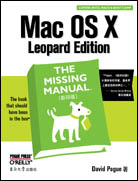
Mac OS X使用指南:Leopard版(影印版)
出版时间:2008年05月
页数:893
答案就在这里!
好消息:Mac OS X 10.5“Leopard”拥有300项新功能,其中一些激动人心。坏消息:苹果公司依然没有提供用户手册。但谁又在乎呢?因为David Pogue回来了,他的幽默和专业使得这本书6年来一直名列畅销Mac书籍排行榜榜首。在这个经过扩充和完全更新的版本中,他教您如何玩转Mac。
您需要了解的重要内容
新技术:Time Machine自动备份、远程屏幕共享控制、Quick look速览文档、Spaces分组管理应用程序窗口。但凡苹果创造的技术,本书都会涵盖。
额外软件:本书将解密所有50种Mac附带的软件。包括Safari、iChat、Mail、Automator、预览和文本编辑。
捷径:本书是迄今最灵活巧妙的Mac书籍。有关Mac OS
X各个方面的惊喜随处可见。
强大应用:安全、网络、Automator、与Windows共享文件甚至连探索Mac OS X的Unix底层应用都一样不落。
寻找熟悉的特性:本书为Windows难民准备了Windowsto-
Mac字典,帮助您在Mac OS X 10.5中寻找原来钟爱的特性。
为什么开创Missing Manual系列
当知识富有吸引力、条理清楚并有趣味时, 人们的学习效果最好。不幸的是, 阅读大多数的计算机书籍如同嚼蜡。这就是我创造MissingAManual系列的原因。它们有趣, 不怕某项特性
用处不大或者不能正常工作, 并且( 哦, 顺便说一句) 由真正的作家撰写。在每一页我们都回答一个简单的问题:“这项特性起什么作用?”
DavidAPogue是《纽约时报》的技术专栏作家,获得Emmy奖的CBSANews通讯记者以及MissingAManual系列的创始人。
好消息:Mac OS X 10.5“Leopard”拥有300项新功能,其中一些激动人心。坏消息:苹果公司依然没有提供用户手册。但谁又在乎呢?因为David Pogue回来了,他的幽默和专业使得这本书6年来一直名列畅销Mac书籍排行榜榜首。在这个经过扩充和完全更新的版本中,他教您如何玩转Mac。
您需要了解的重要内容
新技术:Time Machine自动备份、远程屏幕共享控制、Quick look速览文档、Spaces分组管理应用程序窗口。但凡苹果创造的技术,本书都会涵盖。
额外软件:本书将解密所有50种Mac附带的软件。包括Safari、iChat、Mail、Automator、预览和文本编辑。
捷径:本书是迄今最灵活巧妙的Mac书籍。有关Mac OS
X各个方面的惊喜随处可见。
强大应用:安全、网络、Automator、与Windows共享文件甚至连探索Mac OS X的Unix底层应用都一样不落。
寻找熟悉的特性:本书为Windows难民准备了Windowsto-
Mac字典,帮助您在Mac OS X 10.5中寻找原来钟爱的特性。
为什么开创Missing Manual系列
当知识富有吸引力、条理清楚并有趣味时, 人们的学习效果最好。不幸的是, 阅读大多数的计算机书籍如同嚼蜡。这就是我创造MissingAManual系列的原因。它们有趣, 不怕某项特性
用处不大或者不能正常工作, 并且( 哦, 顺便说一句) 由真正的作家撰写。在每一页我们都回答一个简单的问题:“这项特性起什么作用?”
DavidAPogue是《纽约时报》的技术专栏作家,获得Emmy奖的CBSANews通讯记者以及MissingAManual系列的创始人。
- Introduction
- What’s New in Leopard
- About This Book
- The Very Basics
- Part One: The Mac OS X Desktop
- Chapter 1: Folders and Windows
- Getting into Mac OS X
- Windows and How to Work Them
- The Four Window Views
- Icon View
- List View
- Column View
- Cover Flow ViewQuick Look
- Logging Out, Shutting Down
- Getting Help in Mac OS X
- Chapter 2: Organizing Your Stuff
- The Mac OS X Folder Structure
- Icon Names
- Selecting Icons
- Moving and Copying Icons
- Aliases: Icons in Two Places at Once
- Color Labels
- The Trash
- Get Info
- Chapter 3: Spotlight
- The Spotlight Menu
- The Spotlight Window
- Customizing Spotlight
- Smart Folders
- Chapter 4: Dock, Desktop, and Toolbars
- The Dock
- Setting Up the Dock
- Using the Dock
- The Finder Toolbar
- Designing Your Desktop
- Menulets: The Missing Manual
- Part Two: Programs in Mac OS X
- Chapter 5: Documents, Programs, and Spaces
- Opening Mac OS X Programs
- The “Heads-Up” Program Switcher
- Exposé: Death to Window Clutter
- Spaces: Your Free Quad-Display Mac
- Hiding Programs the Old-Fashioned Way
- How Documents Know Their Parents
- Keyboard Control
- The Save and Open Dialog BoxesTwo Kinds of Programs: Cocoa and Carbon
- The Cocoa Difference
- Universal Apps (Intel Macs)Installing Mac OS X Programs
- Dashboard
- Web Clips: Make Your Own Widgets
- Chapter 6: Time Machine, Syncing, and Moving Data
- Moving Data Between Documents
- Exchanging Data with Other Macs
- Exchanging Data with Windows PCs
- Time Machine
- iSync
- .Mac Sync
- Chapter 7: Automator and AppleScript
- Introducing Automator
- Building Your Own Workflow
- Doing More with Automator
- Workflows as Programs and Plug-ins
- Getting Started with AppleScript
- Chapter 8: Windows on Macintosh
- Boot Camp
- Windows in a Window
- Part Three: The Components of Mac OS X
- Chapter 9: System Preferences
- The System Preferences Window
- .Mac
- Accounts
- Appearance
- Bluetooth
- CDs & DVDs
- Date & Time
- Desktop & Screen Saver
- Displays
- Dock
- Energy Saver
- Exposé & Spaces
- International
- Keyboard & Mouse
- Network
- Parental Controls
- Print & Fax
- QuickTime
- Security
- Sharing
- Software Update
- Sound
- Speech
- Spotlight
- Startup Disk
- Time Machine
- Universal Access
- Chapter 10: The Free Programs
- Your Free Mac OS X Programs
- Address Book
- AppleScript
- Automator
- Calculator
- Chess
- Dashboard
- Dictionary
- DVD Player
- Exposé
- Font Book
- Front Row
- GarageBand
- iCal
- iChat
- iDVD
- Image Capture
- iMovie, iPhoto
- iSync
- iTunes
- Photo Booth
- Preview
- QuickTime Player
- Safari
- Stickies
- System Preferences
- TextEdit
- Time Machine
- Utilities: Your Mac OS X Toolbox
- Chapter 11: CDs, DVDs, and iTunes
- How the Mac Does Disks
- Burning CDs and DVDs
- iTunes: The Digital Jukebox
- DVD Movies
- Part Four: The Technologies of Mac OS X
- Chapter 12: Accounts, Parental Controls, and Security
- Introducing Accounts
- Creating an Account
- Parental Controls
- Editing Accounts
- Setting Up the Login Process
- Signing In, Logging Out
- Sharing Across Accounts
- Fast User Switching
- Six Mac OS X Security Shields
- Chapter 13: Networking, File Sharing, and Screen Sharing
- Wiring the Network
- File Sharing
- Accessing Shared Files
- Networking with Windows
- Screen Sharing
- More Dialing In from the Road
- Chapter 14: Printing, Faxing, Fonts, and Graphics
- Mac Meets Printer
- Making the Printout
- Managing Printouts
- Printer Sharing
- Faxing
- PDF Files
- Fonts—and Font Book
- ColorSync
- Graphics in Mac OS X
- Screen-Capture Keystrokes
- Chapter 15: Sound, Movies, and Speech
- Playing Sounds
- Recording Sound
- QuickTime Movies
- Speech Recognition
- The Mac Reads to You
- VoiceOver
- Ink: Handwriting Recognition
- Front Row
- Chapter 16: The Unix Crash Course
- Terminal
- Navigating in Unix
- Working with Files and Directories
- Online Help
- Terminal Preferences
- Terminal Tips and Tricks
- Changing Permissions with Terminal
- 20 Useful Unix Utilities
- Putting It Together
- Chapter 17: Hacking Mac OS X
- TinkerTool: Customization 101
- Redoing Mac OS X’s Graphics
- Replacing the Finder Icons
- Rewriting the Words
- Your Bright Hacking Future
- Part Five: Mac OS Online
- Chapter 18: Internet Setup
- The Best News You’ve Heard All Day
- Network Central—and Multihoming
- Broadband Connections
- Dial-up Modem Connections
- Switching Locations
- Internet Sharing
- .Mac Services
- Internet Location Files
- Chapter 19: Mail and Address Book
- Setting Up Mail
- Checking Your Mail
- Writing Messages
- Stationery
- Reading Email
- The Anti-Spam Toolkit
- RSS Feeds
- Notes
- To Dos
- Address Book
- Chapter 20: Safari
- Safari
- RSS: The Missing Manual
- Chapter 21: iChat
- Welcome to iChat
- Three Chat Networks
- Signing Up
- The Buddy Lists
- Making a List
- Let the Chat Begin
- Text Chatting
- Audio Chats
- Video Chats
- Sharing Your Screen
- iChat Theater
- iChat Tweaks
- Chapter 22: SSH, FTP, VPN, and Web Sharing
- Web Sharing
- FTP
- Connecting from the Road
- Remote Access with SSH
- Virtual Private Networking
- Part Six: Appendixes
- Appendix A: Installing Mac OS X 10.5
- Getting Ready to Install
- Four Kinds of Installation
- The Basic Installation
- The Upgrade Installation
- The Clean Install (“Archive and Install”)
- Erase & Install
- The Setup Assistant
- Uninstalling Mac OS X 10.5
- Appendix B: Troubleshooting
- Minor Eccentric Behavior
- Frozen Programs (Force Quitting)
- Can’t Move or Rename an Icon
- Application Won’t Open
- Startup Problems
- Fixing the Disk
- Where to Get Troubleshooting Help
- Appendix C: The Windows-to-MacDictionary
- Appendix D: Where to Go From Here
- Web Sites.
- Free Email Newsletters
- Advanced Books, Programming Books
- The Master Mac OS X Secret Keystroke List
- Index
书名:Mac OS X使用指南:Leopard版(影印版)
作者:David Pogue 著
国内出版社:东南大学出版社
出版时间:2008年05月
页数:893
书号:978-7-5641-0911-0
原版书出版商:O'Reilly Media
购买选项