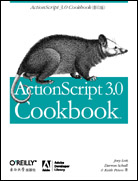
ActionScript 3.0 Cookbook(影印版)
出版时间:2007年07月
页数:556
当你需要使用Adobe Flash或者Adobe Flex软件快速完成一件任务时,《ActionScript 3.0 Cookbook》就应该是你身边触手可及的那本书。本书容纳了300余项深入具体细节的问题解决方案,是你解决ActionScript 3.0相关疑问的一站式答案宝库。
《ActionScript 3.0 Cookbook》提供了快速查询条目(有交叉参考),包括了应对下列挑战的解决方案:
*检测用户的Flash播放器或操作系统的版本
*格式化日期和货币类型
*接受用户输入和操作文本字符串
*运行时绘制图形
*访问音频和视频
*使用Flash Remoting进行远程过程调用(RPC)
*加载、发送和搜索XML数据
秉承O'Reilly广受欢迎的Cookbook系列所特有的“问题/解决方案/讨论”模式,本书提供了每个问题对应的解决方案以及为何如此实施的简要说明,因此你可以将其运用到将来类似的场景中去。对于那些声称“我知道所有理论,但我不知从何做起”的人们来说,本书针对真实世界里Flash和Flex 2开发者们天天碰到的那些问题提供了完备的答案。
Joey Lott是一位在Flash社区中主要的演讲者和技术顾问,同时还是O'Reilly的《Flash 8 Cookbook》一书的作者。Darron Schall是专门从事Rich Internet Applications (RIA)和Flash平台开发的技术顾问。Keith Peters是一位获奖的专职Flash开发独立工作者。
《ActionScript 3.0 Cookbook》提供了快速查询条目(有交叉参考),包括了应对下列挑战的解决方案:
*检测用户的Flash播放器或操作系统的版本
*格式化日期和货币类型
*接受用户输入和操作文本字符串
*运行时绘制图形
*访问音频和视频
*使用Flash Remoting进行远程过程调用(RPC)
*加载、发送和搜索XML数据
秉承O'Reilly广受欢迎的Cookbook系列所特有的“问题/解决方案/讨论”模式,本书提供了每个问题对应的解决方案以及为何如此实施的简要说明,因此你可以将其运用到将来类似的场景中去。对于那些声称“我知道所有理论,但我不知从何做起”的人们来说,本书针对真实世界里Flash和Flex 2开发者们天天碰到的那些问题提供了完备的答案。
Joey Lott是一位在Flash社区中主要的演讲者和技术顾问,同时还是O'Reilly的《Flash 8 Cookbook》一书的作者。Darron Schall是专门从事Rich Internet Applications (RIA)和Flash平台开发的技术顾问。Keith Peters是一位获奖的专职Flash开发独立工作者。
- Preface
- 1. ActionScript Basics
- 1.1 Creating an ActionScript Project
- 1.2 Customizing the Properties of an Application
- 1.3 Where to Place ActionScript Code
- 1.4 How to Trace a Message
- 1.5 Handling Events
- 1.6 Responding to Mouse and Key Events
- 1.7 Using Mathematical Operators
- 1.8 Checking Equality or Comparing Values
- 1.9 Performing Actions Conditionally
- 1.10 Performing Complex Conditional Testing
- 1.11 Repeating an Operation Many Times
- 1.12 Repeating a Task over Time
- 1.13 Creating Reusable Code
- 1.14 Generalizing a Method to Enhance Reusability
- 1.15 Exiting a Method
- 1.16 Obtaining the Result of a Method
- 1.17 Handling Errors
- 2. Custom Classes
- 2.1 Creating a Custom Class
- 2.2 Determining Where to Save a Class
- 2.3 Creating Properties That Behave As Methods
- 2.4 Creating Static Methods and Properties
- 2.5 Creating Subclasses
- 2.6 Implementing Subclass Versions of Superclass Methods
- 2.7 Creating Constants
- 2.8 Dispatching Events
- 3. Runtime Environment
- 3.1 Detecting the Player Version
- 3.2 Detecting the Operating System
- 3.3 Checking the Player Type
- 3.4 Checking the System Language
- 3.5 Detecting Display Settings
- 3.6 Scaling the Movie
- 3.7 Changing the Alignment
- 3.8 Hiding the Flash Player’s Menu Items
- 3.9 Detecting the Device’s Audio Capabilities
- 3.10 Detecting the Device’s Video Capabilities
- 3.11 Prompting the User to Change Player Settings
- 3.12 Dealing with System Security
- 4. Numbers and Math
- 4.1 Representing Numbers in Different Bases
- 4.2 Converting Between Different Number Systems
- 4.3 Rounding Numbers
- 4.4 Inserting Leading or Trailing Zeros or Spaces
- 4.5 Formatting Numbers for Display Without a Mask
- 4.6 Formatting Currency Amounts
- 4.7 Generating a Random Number
- 4.8 Simulating a Coin Toss
- 4.9 Simulating Dice
- 4.10 Simulating Playing Cards
- 4.11 Generating a Unique Number
- 4.12 Converting Angle Measurements
- 4.13 Calculating the Distance Between Two Points
- 4.14 Determining Points Along a Circle
- 4.15 Converting Between Units of Measurement
- 5. Arrays
- 5.1 Adding Elements to the Start or End of an Array
- 5.2 Looping Through an Array
- 5.3 Searching for Matching Elements in an Array
- 5.4 Removing Elements
- 5.5 Inserting Elements in the Middle of an Array
- 5.6 Converting a String to an Array
- 5.7 Converting an Array to a String
- 5.8 Creating a Separate Copy of an Array
- 5.9 Storing Complex or Multidimensional Data
- 5.10 Sorting or Reversing an Array
- 5.11 Implementing a Custom Sort
- 5.12 Randomizing the Elements of an Array
- 5.13 Getting the Minimum or Maximum Element
- 5.14 Comparing Arrays
- 5.15 Creating an Associative Array
- 5.16 Reading Elements of an Associative Array
- 6. Display List
- 6.1 Adding an Item to the Display List
- 6.2 Removing an Item from the Display List
- 6.3 Moving Objects Forward and Backward
- 6.4 Creating Custom Visual Classes
- 6.5 Creating Simple Buttons
- 6.6 Loading External Images at Runtime
- 6.7 Loading and Interacting with External Movies
- 6.8 Creating Mouse Interactions
- 6.9 Dragging and Dropping Objects with the Mouse
- 7. Drawing and Masking
- 7.1 Setting a Line Style
- 7.2 Setting Gradient Line Styles
- 7.3 Drawing a Line
- 7.4 Drawing a Curve
- 7.5 Drawing an Arc
- 7.6 Drawing a Rectangle
- 7.7 Drawing a Circle
- 7.8 Drawing an Ellipse
- 7.9 Drawing a Triangle
- 7.10 Drawing Regular Polygons
- 7.11 Drawing a Star
- 7.12 Filling a Shape with a Solid or Translucent Color
- 7.13 Filling a Shape with a Gradient
- 7.14 Filling a Shape with a Bitmap
- 7.15 Scripting Masks
- 8. Bitmaps
- 8.1 Creating a BitmapData Object
- 8.2 Adding a Bitmap to the Display List
- 8.3 Drawing a Display Object to a Bitmap
- 8.4 Loading an External Image into a Bitmap
- 8.5 Manipulating Pixels
- 8.6 Creating Rectangular Fills
- 8.7 Creating a Flood Fill
- 8.8 Copying Pixels
- 8.9 Copying Channels
- 8.10 Creating Noise
- 8.11 Creating Perlin Noise
- 8.12 Using Threshold
- 8.13 Applying a Filter to a Bitmap
- 8.14 Dissolving Between Two Bitmaps
- 8.15 Scrolling a Bitmap
- 9. Text
- 9.1 Creating an Outline Around a Text Field
- 9.2 Creating a Background for a Text Field
- 9.3 Making a User Input Field
- 9.4 Making a Password Input Field
- 9.5 Filtering Text Input
- 9.6 Setting a Field’s Maximum Length
- 9.7 Displaying Text
- 9.8 Displaying HTML-Formatted Text
- 9.9 Condensing Whitespace
- 9.10 Sizing Text Fields to Fit Contents
- 9.11 Scrolling Text Programmatically
- 9.12 Responding to Scroll Events
- 9.13 Formatting Text
- 9.14 Formatting User-Input Text
- 9.15 Formatting a Portion of Existing Text
- 9.16 Setting a Text Field’s Font
- 9.17 Embedding Fonts
- 9.18 Creating Text That Can Be Rotated
- 9.19 Displaying Unicode Text
- 9.20 Assigning Focus to a Text Field
- 9.21 Selecting Text with ActionScript
- 9.22 Setting the Insertion Point in a Text Field
- 9.23 Responding When Text Is Selected or Deselected
- 9.24 Responding to User Text Entry
- 9.25 Adding a Hyperlink to Text
- 9.26 Calling ActionScript from Hyperlinks
- 9.27 Working with Advanced Text Layout
- 9.28 Applying Advanced Anti-Aliasing
- 9.29 Replacing Text
- 9.30 Retrieving a List of System Fonts
- 10. Filters and Transforms
- 10.1 Applying Color Changes
- 10.2 Applying Color Tints
- 10.3 Resetting Color
- 10.4 Shearing
- 10.5 Applying Basic Filters
- 10.6 Applying Advanced Filter Effects (Emboss, etc.)
- 10.7 Embossing
- 10.8 Detecting Edges
- 10.9 Sharpening
- 10.10 Making a Digital Negative
- 10.11 Applying Grayscale
- 10.12 Changing Saturation
- 10.13 Changing Brightness
- 10.14 Changing Contrast
- 11. Programmatic Animation
- 11.1 Moving an Object
- 11.2 Moving an Object in a Specific Direction
- 11.3 Easing
- 11.4 Acceleration
- 11.5 Springs
- 11.6 Using Trigonometry
- 11.7 Applying Animation Techniques to Other Properties
- 12. Strings
- 12.1 Joining Strings
- 12.2 Using Quotes and Apostrophes in Strings
- 12.3 Inserting Special Whitespace Characters
- 12.4 Searching for a Substring
- 12.5 Extracting a Substring
- 12.6 Parsing a String into Words
- 12.7 Removing and Replacing Characters and Words
- 12.8 Retrieving One Character at a Time
- 12.9 Converting Case
- 12.10 Trimming Whitespace
- 12.11 Reversing a String by Word or by Character
- 12.12 Converting Between Strings and Unicode or ASCII
- 13. Regular Expressions
- 13.1 Understanding Regular Expression Patterns
- 13.2 Testing Regular Expressions
- 13.3 Looking for Pattern Matches
- 13.4 Removing and Replacing Characters and Words Using Patterns
- 13.5 Creating a Nongreedy Pattern
- 13.6 Validating User Input with Common Patterns
- 14. Dates and Times
- 14.1 Finding the Current Date and Time
- 14.2 Retrieving the Date Values
- 14.3 Retrieving the Day or Month Name
- 14.4 Formatting the Date and Time
- 14.5 Formatting Seconds or Milliseconds as Minutes and Seconds
- 14.6 Converting Between DMYHMSM and Epoch Milliseconds
- 14.7 Using Timers
- 14.8 Calculating Elapsed Time or Intervals Between Dates
- 14.9 Parsing a Date from a String
- 15. Programming Sound
- 15.1 Creating a Sound Object and Loading a Sound
- 15.2 Starting and Stopping a Sound
- 15.3 Setting the Buffer for a Sound
- 15.4 Offsetting the Start of a Sound
- 15.5 Playing a Sound Multiple Times (Looping)
- 15.6 Getting the Size of a Sound File
- 15.7 Reading the ID3 Tag of a Sound File
- 15.8 Find Out When a Sound Finishes Playing
- 15.9 Tracking the Progress of a Playing Sound
- 15.10 Pausing and Restarting a Sound
- 15.11 Reading the Level of a Sound
- 15.12 Stopping All Sounds
- 15.13 Reading the Sound Spectrum
- 15.14 Changing the Volume or Pan of a Sound
- 15.15 Creating a Sound Application
- 16. Video
- 16.1 Loading and Playing Back Video
- 16.2 Controlling Video Sound
- 16.3 Reading Playback Time
- 16.4 Reading Video Duration
- 16.5 Controlling Playback Time
- 16.6 Scaling Video
- 16.7 Managing and Monitoring Buffering and Loading
- 16.8 Listening for Cue Points
- 16.9 Applying Filters to Video
- 16.10 Pausing and Resuming Video
- 16.11 Stopping Video
- 16.12 Scrubbing Video
- 16.13 Clearing the Video Display
- 16.14 Determining User Bandwidth
- 17. Storing Persistent Data
- 17.1 Creating and Opening a Local Shared Object
- 17.2 Writing Data to a Shared Object
- 17.3 Saving a Local Shared Object
- 17.4 Reading Data from a Shared Object
- 17.5 Removing Data from a Shared Object
- 17.6 Serializing Custom Classes
- 17.7 Sharing Data Between Flash Applications
- 17.8 Controlling the Size of Local Shared Objects
- 18. Communicating with Other Movies
- 18.1 Creating Local Connections
- 18.2 Sending Data
- 18.3 Validating Receipt of Communication over Local Connections
- 18.4 Accepting Local Communications from Other Domains
- 19. Sending and Loading Data
- 19.1 Loading Variables from a Text File
- 19.2 Loading Variables from a Server-Side Script
- 19.3 Loading a Block of Text (Including HTML and XML)
- 19.4 Checking Load Progress
- 19.5 Accessing Data Being Downloaded
- 19.6 Sending Data to a Server-Side Script
- 19.7 Sending Variables and Handling a Returned Result
- 20. XML
- 20.1 Understanding XML Structure (Reading and Writing XML)
- 20.2 Creating an XML Object
- 20.3 Adding Elements to an XML Object
- 20.4 Adding Text Nodes to an XML Object
- 20.5 Adding Attributes to an XML Element
- 20.6 Reading Elements in an XML Tree
- 20.7 Finding Elements by Name
- 20.8 Reading Text Nodes and Their Values
- 20.9 Reading an Element’s Attributes
- 20.10 Removing Elements, Text Nodes, and Attributes
- 20.11 Loading XML
- 20.12 Loading XML from Different Domains
- 20.13 Sending XML
- 20.14 Searching XML
- 20.15 Using HTML and Special Characters in XML
- 21. Web Services and Flash Remoting
- 21.1 Calling Web Services Methods
- 21.2 Handling Web Services Responses
- 21.3 Handling Web Services Errors
- 21.4 Calling Flash Remoting Methods
- 21.5 Handling Flash Remoting Responses
- 22. Building Integrated Applications
- 22.1 Calling JavaScript Functions
- 22.2 Calling ActionScript Functions
- 22.3 Passing Parameters from HTML
- 23. File Management
- 23.1 Downloading Files
- 23.2 Detecting When a User Selects a File to Upload
- 23.3 Monitoring Download Progress
- 23.4 Browsing for Files
- 23.5 Filtering Files That Display in the Browser Window
- 23.6 Detecting When the User Has Selected a File to Upload
- 23.7 Uploading Files
- 23.8 Monitoring File Upload Progress
- 24. Socket Programming
- 24.1 Connecting to a Socket Server
- 24.2 Sending Data
- 24.3 Receiving Data
- 24.4 Handshaking with a Socket Server
- 24.5 Disconnecting from a Socket Server
- 24.6 Handling Socket Errors
- Appendix. Unicode Escape Sequences for Latin 1 Characters
- Index
书名:ActionScript 3.0 Cookbook(影印版)
国内出版社:东南大学出版社
出版时间:2007年07月
页数:556
书号:978-7-5641-0776-5
原版书出版商:O'Reilly Media
The animal on the cover of ActionScript 3.0 Cookbook is a crab-eating opossum
(Philander opossum). It can be found throughout Mexico, Central America, and
South America. The length of the animal varies, though it is usually between 250 and 350 millimeters. Its prehensile tail often grows to about the same length.
P. opossum is an omnivore. It eats insects, lizards, eggs, worms, frogs, small mammals, and birds, along with seeds, bananas, and leaves. It reproduces all year round, although the number of offspring varies. During the dry summer months when food is scarce, the litters can be as few as one or two young, while as many as seven can be born during the more plentiful rainy season.
Most opossum nests are built in the low branches of trees, though they can also be found on the ground or in burrows. P. opossum spends most of its time on the forest floor, where it forages for food, though it will occasionally take to the trees. It was once thought that P. opossum was nocturnal, but it has often been observed scampering and foraging during the day. When it senses danger, P. opossum will hiss or yelp, and it can be a capable fighter.
(Philander opossum). It can be found throughout Mexico, Central America, and
South America. The length of the animal varies, though it is usually between 250 and 350 millimeters. Its prehensile tail often grows to about the same length.
P. opossum is an omnivore. It eats insects, lizards, eggs, worms, frogs, small mammals, and birds, along with seeds, bananas, and leaves. It reproduces all year round, although the number of offspring varies. During the dry summer months when food is scarce, the litters can be as few as one or two young, while as many as seven can be born during the more plentiful rainy season.
Most opossum nests are built in the low branches of trees, though they can also be found on the ground or in burrows. P. opossum spends most of its time on the forest floor, where it forages for food, though it will occasionally take to the trees. It was once thought that P. opossum was nocturnal, but it has often been observed scampering and foraging during the day. When it senses danger, P. opossum will hiss or yelp, and it can be a capable fighter.
购买选项