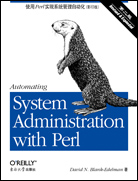
使用Perl实现系统管理自动化(第二版,影印版)
出版时间:2009年12月
页数:639
如果你从事任何系统管理方面的工作,就必须应对日益复杂的工作环境以及对你的时间不断增加的需求。《使用Perl实现系统管理自动化 第二版》不仅提供了可用于工作的恰当工具,还给出了许多建议,帮助你解决特定问题以及安全地自动处理重复事务。
这一版的“水獭书”经过更新和扩充,涵盖了最新的操作系统、技术和Perl模块,将会帮助你:
* 管理用户账户
* 监测文件系统和进程
* 处理XML和YAML等格式的配置文件
* 使用DBI管理数据库,包括MySQL、MS SQL和Oracle
* 处理LDAP和Active Directory等目录服务
* 编写脚本管理电子邮件协议和垃圾邮件
* 高效地创建、处理和分析日志文件
* 管理网络名称和配置服务,包括NIS、DNS和DHCP
* 维护、监测和映射网络服务
* 提高文件系统、进程和网络的安全性
这一版的附录中还包含了额外内容,帮助你快速掌握XML/XPath、LDAP、SNMP和SQL等技术。本书在手并结合Perl,你将花费更少的资源,付出更少的劳动,大大减少烦恼,让你事半功倍。
这一版的“水獭书”经过更新和扩充,涵盖了最新的操作系统、技术和Perl模块,将会帮助你:
* 管理用户账户
* 监测文件系统和进程
* 处理XML和YAML等格式的配置文件
* 使用DBI管理数据库,包括MySQL、MS SQL和Oracle
* 处理LDAP和Active Directory等目录服务
* 编写脚本管理电子邮件协议和垃圾邮件
* 高效地创建、处理和分析日志文件
* 管理网络名称和配置服务,包括NIS、DNS和DHCP
* 维护、监测和映射网络服务
* 提高文件系统、进程和网络的安全性
这一版的附录中还包含了额外内容,帮助你快速掌握XML/XPath、LDAP、SNMP和SQL等技术。本书在手并结合Perl,你将花费更少的资源,付出更少的劳动,大大减少烦恼,让你事半功倍。
- Preface
- 1. Introduction
- Automation Is a Must
- How Perl Can Help You
- This Book Will Show You How
- What You Need
- Some Notes About the Perl Versions Used for This Book
- What About Perl 5.10?
- What About Strawberry Perl?
- What About Perl 6?
- Some Notes About Using Vista with the Code in This Book
- Locating and Installing Modules
- Installing Modules on Unix
- Installing Modules on Win32
- It’s Not Easy Being Omnipotent
- Don’t Do It
- Drop Your Privileges As Soon As Possible
- Be Careful When Reading Data
- Be Careful When Writing Data
- Avoid Race Conditions
- Enjoy
- References for More Information
- 2. Filesystems
- Perl to the Rescue
- Filesystem Differences
- Unix
- Windows-Based Operating Systems
- Mac OS X
- Filesystem Differences Summary
- Dealing with Filesystem Differences from Perl
- Walking or Traversing the Filesystem by Hand
- Walking the Filesystem Using the File::Find Module
- Walking the Filesystem Using the File::Find::Rule Module
- Manipulating Disk Quotas
- Editing Quotas with edquota Trickery
- Editing Quotas Using the Quota Module
- Editing NTFS Quotas Under Windows
- Querying Filesystem Usage
- Module Information for This Chapter
- References for More Information
- 3. User Accounts
- Unix User Identities
- The Classic Unix Password File
- Changes to the Password File in BSD 4.4 Systems
- Shadow Passwords
- Windows-Based Operating System User Identities
- Windows User Identity Storage and Access
- Windows User ID Numbers
- Windows Passwords Don’t Play Nice with Unix Passwords
- Windows Groups
- Windows User Rights
- Building an Account System to Manage Users
- The Backend Database
- The Low-Level Component Library
- The Process Scripts
- Account System Wrap-Up
- Module Information for This Chapter
- References for More Information
- Unix Password Files
- Windows User Administration
- 4. User Activity
- Process Management
- Windows-Based Operating System Process Control
- Unix Process Control
- File and Network Operations
- Tracking File Operations on Windows
- Tracking Network Operations on Windows
- Tracking File and Network Operations in Unix
- Module Information for This Chapter
- Installing Win32::Setupsup
- References for More Information
- 5. TCP/IP Name and Configuration Services
- Host Files
- Generating Host Files
- Error-Checking the Host File Generation Process
- Improving the Host File Output
- Incorporating a Source Code Control System
- NIS, NIS+, and WINS
- NIS+
- Windows Internet Name Server (WINS)
- Domain Name Service (DNS)
- Generating DNS (BIND) Configuration Files
- DNS Checking: An Iterative Approach
- DHCP
- Active Probing for Rogue DHCP Servers
- Monitoring Legitimate DHCP Servers
- Module Information for This Chapter
- References for More Information
- 6. Working with Configuration Files
- Configuration File Formats
- Binary
- Naked Delimited Data
- Key/Value Pairs
- Markup Languages
- All-in-One Modules
- Advanced Configuration Storage Mechanisms
- Module Information for This Chapter
- References for More Information
- XML and YAML
- 7. SQL Database Administration
- Interacting with a SQL Server from Perl
- Using the DBI Framework
- Using ODBC from Within DBI
- Server Documentation
- MySQL Server via DBI
- Oracle Server via DBI
- Microsoft SQL Server via ODBC
- Database Logins
- Monitoring Space Usage on a Database Server
- Module Information for This Chapter
- References for More Information
- DBI
- Microsoft SQL Server
- ODBC
- Oracle
- 8. Email
- Sending Mail
- Getting sendmail (or a Similar Mail Transport Agent)
- Using the OS-Specific IPC Framework to Drive a Mail Client
- Speaking the Mail Protocols Directly
- Common Mistakes in Sending Email
- Overzealous Message Sending
- Subject Line Waste
- Insufficient Information in the Message Body
- Fetching Mail
- Talking POP3 to Fetch Mail
- Talking IMAP4rev1 to Fetch Mail
- Processing Mail
- Dissecting a Single Message
- Dissecting a Whole Mailbox
- Dealing with Spam
- Support Mail Augmentation
- Module Information for This Chapter
- References for More Information
- 9. Directory Services
- What’s a Directory?
- Finger: A Simple Directory Service
- The WHOIS Directory Service
- LDAP: A Sophisticated Directory Service
- LDAP Programming with Perl
- The Initial LDAP Connection
- Performing LDAP Searches
- Entry Representation in Perl
- Adding Entries with LDIF
- Adding Entries with Standard LDAP Operations
- Deleting Entries
- Modifying Entry Names
- Modifying Entry Attributes
- Deeper LDAP Topics
- Putting It All Together
- Active Directory Service Interfaces
- ADSI Basics
- Using ADSI from Perl
- Dealing with Container/Collection Objects
- Identifying a Container Object
- So How Do You Know Anything About an Object?
- Searching
- Performing Common Tasks Using the WinNT and LDAP Namespaces
- Working with Users via ADSI
- Working with Groups via ADSI
- Working with File Shares via ADSI
- Working with Print Queues and Print Jobs via ADSI
- Working with Windows-Based Operating System Services via ADSI
- Module Information for This Chapter
- References for More Information
- LDAP
- ADSI
- 10. Log Files
- Reading Text Logs
- Reading Binary Log Files
- Using unpack()
- Calling an OS (or Someone Else’s) Binary
- Using the OS’s Logging API
- Structure of Log File Data
- Dealing with Log File Information
- Space Management of Logging Information
- Log Parsing and Analysis
- Writing Your Own Log Files
- Logging Shortcuts and Formatting Help
- Basic/Intermediate Logging Frameworks
- Advanced Logging Framework
- Module Information for This Chapter
- References for More Information
- 11. Security
- Noticing Unexpected or Unauthorized Changes
- Local Filesystem Changes
- Changes in Data Served Over the Network
- Noticing Suspicious Activities
- Local Signs of Peril
- Finding Problematic Patterns
- Danger on the Wire, or “Perl Saves the Day”
- Preventing Suspicious Activities
- Suggest Better Passwords
- Reject Bad Passwords
- Module Information for This Chapter
- References for More Information
- 12. SNMP
- Using SNMP from Perl
- Sending and Receiving SNMP Traps, Notifications, and Informs
- Alternative SNMP Programming Interfaces
- Module Information for This Chapter
- References for More Information
- 13. Network Mapping and Monitoring
- Network Mapping
- Discovering Hosts
- Discovering Network Services
- Physical Location
- Presenting the Information
- Textual Presentation Tools
- Graphical Presentation Tools
- Monitoring Frameworks
- Extending Existing Monitoring Packages
- What’s Left?
- Module Information for This Chapter
- References for More Information
- 14. Experiential Learning
- Playing with Timelines
- Task One: Parsing crontab Files
- Task Two: Displaying the Timeline
- Task Three: Writing Out the Correct XML File
- Putting It All Together
- Summary: What Can We Learn from This?
- Playing with Geocoding
- Geocoding from Postal Addresses
- Geocoding from IP Addresses
- Summary: What Can We Learn from This?
- Playing with an MP3 Collection
- Summary: What Can We Learn from This?
- One Final Exploration
- Part One: Retrieving the Wiki Page with WWW::Mechanize
- Part Two: Extracting the Data
- Part Three: Geocoding and Mapping the Data
- Summary: What Can We Learn from This?
- Remember to Play
- Module Information for This Chapter
- Source Material for This Chapter
- A. The Eight-Minute XML Tutorial
- B. The 10-Minute XPath Tutorial
- C. The 10-Minute LDAP Tutorial
- D. The 15-Minute SQL Tutorial
- E. The Five-Minute RCS Tutorial
- F. The Two-Minute VBScript-to-Perl Tutorial
- G. The 20-Minute SNMP Tutorial
- Index
书名:使用Perl实现系统管理自动化(第二版,影印版)
国内出版社:东南大学出版社
出版时间:2009年12月
页数:639
书号:978-7-5641-1928-7
原版书出版商:O'Reilly Media
The animal on the cover of Automating System Administration with Perl, Second Edition,
is a sea otter. North American sea otters make their homes along the Pacific coast,
near the kelp beds containing the shellfish that make up the majority of their diet. Sea
otters can be found in great numbers in Alaska and on beaches as far south as California.
Sea otters are agile, intelligent mammals and are known to make ingenious use of tools.
Floating on their backs, they hold a shellfish such as a mussel or abalone on their bellies
and use a rock to break the shell.
Intensely social, sea otters gather to float in groups called rafts. They are excellent
swimmers, propelling themselves swiftly through the water with their flipper-like,
webbed back paws. Their thick fur provides them with efficient insulation in the water.
At times, their existence has been threatened as they have been mercilessly hunted to
near extinction for their fur.
is a sea otter. North American sea otters make their homes along the Pacific coast,
near the kelp beds containing the shellfish that make up the majority of their diet. Sea
otters can be found in great numbers in Alaska and on beaches as far south as California.
Sea otters are agile, intelligent mammals and are known to make ingenious use of tools.
Floating on their backs, they hold a shellfish such as a mussel or abalone on their bellies
and use a rock to break the shell.
Intensely social, sea otters gather to float in groups called rafts. They are excellent
swimmers, propelling themselves swiftly through the water with their flipper-like,
webbed back paws. Their thick fur provides them with efficient insulation in the water.
At times, their existence has been threatened as they have been mercilessly hunted to
near extinction for their fur.
购买选项