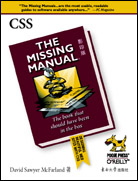
CSS The Missing Manual(影印版)
出版时间:2007年07月
页数:476
CSS: The Missing Manual
我太爱这本《CSS:The Missing Manual》了,它就是我一直在寻找的讲述清晰、信息量丰富的CSS书籍。我尤其欣赏书中给出的所有充满智慧的CSS技巧。
——Leo Laporte, TV/radio host/podcaster, This Week in Tech
层叠样式表(CSS)能让你内心的设计思想迸发出来并得以实现。不过,将CSS与网站底层的HTML页面进行整合是一件非常困难的工作,有时甚至复杂得令人沮丧——这导致多数Web设计者不得不放弃一些奇思妙想。《CSS: The Missing Manual》可以消除Web设计工作的痛苦,并且带给你:
HTML重新入门。如果你是HTML新手,你会学到如何以CSS友好的方式进行基本页面构建;若你是HTML高手,你将学会如何像CSS设计者那样思考。
鲜活实例。100多页颇具实用价值的教程帮助你循序渐进地学习。你马上就可以实践所学到的概念。
设计导引。超越CSS基础并发掘专业人员最为实用和最具视觉冲击力的页面布局技巧。
真实世界的CSS。本书向你展示如何调试你的CSS,使它在任何浏览器上都表现得很好——包括Internet Explorer 7。
本书荣获2007年第十七届Jolt技术类图书效能大奖。
我太爱这本《CSS:The Missing Manual》了,它就是我一直在寻找的讲述清晰、信息量丰富的CSS书籍。我尤其欣赏书中给出的所有充满智慧的CSS技巧。
——Leo Laporte, TV/radio host/podcaster, This Week in Tech
层叠样式表(CSS)能让你内心的设计思想迸发出来并得以实现。不过,将CSS与网站底层的HTML页面进行整合是一件非常困难的工作,有时甚至复杂得令人沮丧——这导致多数Web设计者不得不放弃一些奇思妙想。《CSS: The Missing Manual》可以消除Web设计工作的痛苦,并且带给你:
HTML重新入门。如果你是HTML新手,你会学到如何以CSS友好的方式进行基本页面构建;若你是HTML高手,你将学会如何像CSS设计者那样思考。
鲜活实例。100多页颇具实用价值的教程帮助你循序渐进地学习。你马上就可以实践所学到的概念。
设计导引。超越CSS基础并发掘专业人员最为实用和最具视觉冲击力的页面布局技巧。
真实世界的CSS。本书向你展示如何调试你的CSS,使它在任何浏览器上都表现得很好——包括Internet Explorer 7。
本书荣获2007年第十七届Jolt技术类图书效能大奖。
- The Missing Credits
- Introduction
- Part One: CSS Basics
- Chapter 1: Rethinking HTML for CSS
- HTML: Past and Present
- HTML Past: Whatever Looked Good
- HTML Present: Scaffolding for CSS
- Writing HTML for CSS
- Think Structure
- Two New HTML Tags to Learn
- HTML to Forget
- Tips to Guide Your Way
- The Importance of the Doctype
- Chapter 2: Creating Styles and Style Sheets
- Anatomy of a Style
- Understanding Style Sheets
- Internal or External—How to Choose
- Internal Style Sheets
- External Style Sheets
- Linking a Style Sheet Using HTML
- Linking a Style Sheet Using CSS
- Tutorial: Creating Your First Styles
- Creating an Inline Style
- Creating an Internal Style Sheet
- Creating an External Style Sheet
- Chapter 3: Selector Basics: Identifying What to Style
- Tag Selectors: Page-Wide Styling
- Class Selectors: Pinpoint Control
- ID Selectors: Specific Page Elements
- Styling Tags Within Tags
- The HTML Family Tree
- Building Descendent Selectors
- Styling Groups of Tags
- Constructing Group Selectors
- The Universal Selector (Asterisk)
- Pseudo-Classes and Pseudo-Elements
- Styles for Links
- More Pseudo-Classes and -Elements
- Advanced Selectors
- Child Selectors
- Adjacent Siblings
- Attribute Selectors
- Tutorial: Selector Sampler
- Creating a Group Selector
- Creating and Applying a Class Selector
- Creating and Applying an ID Selector
- Creating a Descendent Selector
- Chapter 4: Saving Time with Inheritance
- What Is Inheritance?
- How Inheritance Streamlines Style Sheets
- The Limits of Inheritance
- Tutorial: Inheritance
- A Basic Example: One Level of Inheritance
- Using Inheritance to Restyle an Entire Page
- Inheritance Inaction
- Chapter 5: Managing Multiple Styles: The Cascade
- How Styles Cascade
- Inherited Styles Accumulate
- Nearest Ancestor Wins
- The Directly Applied Style Wins
- One Tag, Many Styles
- Specificity: Which Style Wins
- The Tiebreaker: Last Style Wins
- Controlling the Cascade
- Changing the Specificity
- Selective Overriding
- Tutorial: The Cascade in Action
- Creating a Hybrid Style
- Combining Cascading and Inheritance
- Overcoming Conflicts
- Part Two: Applied CSS
- Chapter 6: Formatting Text
- Formatting Text
- Choosing a Font
- Adding Color to Text
- Changing Font Size
- Using Pixels
- Using Keywords, Percentages, and Ems
- Formatting Words and Letters
- Italicizing and Bolding
- Capitalizing
- Decorating
- Letter and Word Spacing
- Formatting Entire Paragraphs
- Adjusting the Space Between Lines
- Aligning Text
- Indenting the First Line and Removing Margins
- Formatting the First Letter or First Line of a Paragraph
- Styling Lists
- Types of Lists
- Positioning Bullets and Numbers
- Graphic Bullets
- Tutorial: Text Formatting in Action
- Setting Up the Page
- Formatting the Headings and Paragraphs
- Formatting Lists
- Adding the Finishing Touches
- Chapter 7: Margins, Padding, and Borders
- Understanding the Box Model
- Control Space with Margins and Padding
- Margin and Padding Shorthand
- Colliding Margins
- Removing Space with Negative Margins
- Displaying Inline and Block-Level Boxes
- Adding Borders
- Border Property Shorthand
- Formatting Individual Borders
- Coloring the Background
- Determining Height and Width
- Calculating a Box’s Actual Width and Height
- Controlling the Tap with the Overflow Property
- Fixing IE 5’s Broken Box Model
- Wrap Content with Floating Elements
- Backgrounds, Borders, and Floats
- Stopping the Float
- Tutorial: Margins, Backgrounds, and Borders
- Controlling Page Margins
- Adjusting the Space Around Tags
- Emphasizing Text with Backgrounds and Borders
- Building a Sidebar
- Fixing the Browser Bugs
- Going Further
- Chapter 8: Adding Graphics to Web Pages
- CSS and the <img> Tag
- Background Images
- Controlling Repetition
- Positioning a Background Image
- Keywords
- Precise Values
- Percentage Values
- Fixing an Image in Place
- Using Background Property Shorthand
- Tutorial: Creating a Photo Gallery
- Framing an Image
- Adding a Caption
- Building a Photo Gallery
- Adding Drop Shadows
- Tutorial: Using Background Images
- Adding an Image to the Page Background
- Replacing Borders with Graphics
- Using Graphics for Bulleted Lists
- Adding Rounded Corners to the Sidebar
- Creating an External Style Sheet
- Chapter 9: Sprucing Up Your Site’s Navigation
- Selecting Which Links to Style
- Understanding Link States
- Targeting Particular Links
- Styling Links
- Underlining Links
- Creating a Button
- Using Graphics
- Building Navigation Bars
- Using Unordered Lists
- Vertical Navigation Bars
- Horizontal Navigation Bars
- Advanced Link Techniques
- Big Clickable Buttons
- CSS-Style Preloading Rollovers
- Sliding Doors
- Tutorial: Styling Links
- Basic Link Formatting
- Adding a Background Image to a Link
- Highlighting External Links
- Marking Visited Pages
- Creating a Vertical Navigation Bar
- Adding Rollovers and Creating “You Are Here” Links
- Fixing the IE Bugs
- >From Vertical to Horizontal
- Chapter 10: Formatting Tables and Forms
- Using Tables the Right Way
- Styling Tables
- Adding Padding
- Adjusting Vertical and Horizontal Alignment
- Creating Borders
- Styling Rows and Columns
- Styling Forms
- HTML Form Elements
- Laying Out Forms Using CSS
- Tutorial: Styling a Table
- Tutorial: Styling a Form
- Part Three: CSS Page Layout
- Chapter 11: Building Float-Based Layouts.
- How CSS Layout Works
- The Mighty <div> Tag
- Types of Web Page Layouts
- Float Layout Basics
- Applying Floats to Your Layouts
- Floating All Columns
- Floats Within Floats
- Using Negative Margins to Position Elements
- Overcoming Float Problems
- Clearing and Containing Floats
- Creating Full-Height Columns
- Preventing Float Drops
- Handling Internet Explorer Bugs
- Double-Margin Bug
- 3-Pixel Gaps
- Other IE Problems
- Tutorial: Multiple Column Layouts
- Structuring the HTML
- Creating the Layout Styles
- Adding Another Column
- Adding a “Faux Column”
- Fixing the Width
- Tutorial: Negative Margin Layout
- Centering a Layout
- Floating the Columns
- Final Adjustments
- Chapter 12: Positioning Elements on a Web Page
- How Positioning Properties Work
- Setting Positioning Values
- When Absolute Positioning Is Relative
- When (and Where) to Use Relative Positioning
- Stacking Elements
- Hiding Parts of a Page
- Powerful Positioning Strategies
- Positioning Within an Element
- Breaking an Element Out of the Box
- Using CSS Positioning for Page Layout
- Creating CSS-Style Frames Using Fixed Positioning
- Tutorial: Positioning Page Elements
- Enhancing a Page Banner
- Adding a Caption to a Photo
- Laying Out the Page
- Part Four: Advanced CSS
- Chapter 13: CSS for the Printed Page
- How Media Style Sheets Work
- How to Add Media Style Sheets
- Specifying the Media Type for an External Style Sheet
- Specifying the Media Type Within a Style Sheet
- Creating Print Style Sheets
- Using !important to Override Onscreen Styling
- Reworking Text Styles
- Styling Backgrounds for Print
- Hiding Unwanted Page Areas
- Adding Page Breaks for Printing
- Tutorial: Building a Print Style Sheet
- Remove Unneeded Page Elements
- Removing Backgrounds and Adjusting the Layout
- Reformatting the Text
- Displaying the Logo
- Displaying URLs
- Chapter 14: Improving Your CSS Habits
- Adding Comments
- Organizing Styles and Style Sheets
- Name Styles Clearly
- Use Multiple Classes to Save Time
- Organize Styles by Grouping
- Using Multiple Style Sheets
- Eliminating Browser Style Interference
- Using Descendent Selectors
- Compartmentalize Your Pages
- Identify the Body
- Managing Internet Explorer Hacks
- Design for Contemporary Browsers First
- Isolate CSS for IE with Conditional Comments
- Part Five:
- Appendixes
- Appendix A: CSS Property Reference
- Appendix B: CSS in Dreamweaver 8
- Appendix C: CSS Resources
- Index
书名:CSS The Missing Manual(影印版)
国内出版社:东南大学出版社
出版时间:2007年07月
页数:476
书号:978-7-5641-0773-4
原版书出版商:O'Reilly Media
购买选项