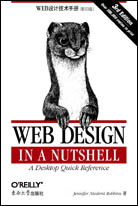
WEB设计技术手册(第三版,影印版)
出版时间:2006年06月
页数:796
《Web设计技术手册(第三版,影印版)》作为一本完备而简洁的手册,涵盖了在设计Web页面时需要知道的所有知识。为体现受标准推动的Web设计现状,这个版本经过了全面修正和扩展。
第三版的主要内容如下:
·完整的HTML 4.01和XHTML 1.0/1.1手册,重点关注语义标签的实践
·全新的十个章节涵盖了级联样式表的使用,同时在附录中列举了CCS 2.1的每个属性
·关于网络环境的讨论,包括了Web标准的重要性,如何兼容不同的浏览器,如何使你的站点能够被所有的用户和设备所访问
·介绍了如何使用JavaScript 、DOM、语法、控制结构以增加网页的交互性,以及Ajax的简要介绍
·创建GIF、JPEG、PNG图形和动画GIF的Web应用的新章节
·如何实现在Web中增加音频、视频和Flash动画的信息,包括Web打印的窍门
“最新的此版本《Web设计技术手册》是任何一个Web信息发布的设计开发人员的必读宝典。入门级或精通级读者都能从中悟出Web设计的艺术,以及如何避免通常的错误概念。”
—Tantek Celik(tantek.com),资深技术专家,前W3C的初创成员,CSS和HTML工作组成员
“为与当前最新的Web设计技术潮流同步,Jennifer Niederst Robbins重写了《Web设计技术手册》。这将是所有的Web设计开发人员宝贵的手册。”
—Molly E.Holzschlag(molly.com),Web标准工程委员会会员,作者,讲师和Web设计师
第三版的主要内容如下:
·完整的HTML 4.01和XHTML 1.0/1.1手册,重点关注语义标签的实践
·全新的十个章节涵盖了级联样式表的使用,同时在附录中列举了CCS 2.1的每个属性
·关于网络环境的讨论,包括了Web标准的重要性,如何兼容不同的浏览器,如何使你的站点能够被所有的用户和设备所访问
·介绍了如何使用JavaScript 、DOM、语法、控制结构以增加网页的交互性,以及Ajax的简要介绍
·创建GIF、JPEG、PNG图形和动画GIF的Web应用的新章节
·如何实现在Web中增加音频、视频和Flash动画的信息,包括Web打印的窍门
“最新的此版本《Web设计技术手册》是任何一个Web信息发布的设计开发人员的必读宝典。入门级或精通级读者都能从中悟出Web设计的艺术,以及如何避免通常的错误概念。”
—Tantek Celik(tantek.com),资深技术专家,前W3C的初创成员,CSS和HTML工作组成员
“为与当前最新的Web设计技术潮流同步,Jennifer Niederst Robbins重写了《Web设计技术手册》。这将是所有的Web设计开发人员宝贵的手册。”
—Molly E.Holzschlag(molly.com),Web标准工程委员会会员,作者,讲师和Web设计师
- Foreword
- Contributors .
- Technical Reviewers
- Preface
- Part I. The Web Environment
- 1. Web Standards
- What Are Standards?
- Current Web Standards
- Standards-Driven Design
- For Further Reading
- 2. Designing for a Variety of Browsers
- Browser History
- Browser Roll-Call
- Gathering Usage Statistics
- Learning from Browser Statistics
- Dealing with Browser Differences
- Know Your Audience
- Test!
- 3. Designing for a Variety of Displays
- Designing for Unknown Monitor Resolutions
- Fixed Versus Liquid Web Pages
- Designing “Above the Fold ”
- Mobile Devices
- 4. A Beginner’s Guide to the Server
- Servers 101
- Unix Directory Structures
- File Naming Conventions
- Uploading Documents (FTP)
- File (MIME)Types
- 5. Accessibility
- Types of Disabilities
- Overview of Assistive Technology
- Who Is Responsible for Accessibility?
- Web Content Accessibility Guidelines
- Web Content Accessibility Guidelines 2.0 (WCAG 2.0)
- Standards Variations and Section 508
- Web Accessibility Techniques
- Testing for Accessibility
- 6. Internationalization
- Character Sets and Encoding
- Character References
- Language Features
- Style Sheets Language Features
- For Further Reading
- Part II. The Structural Layer: XML and (X)HTML
- 7. Introduction to XML
- XML Basics
- How It Works
- XML Document Syntax
- Well-Formed XML
- Document Type Definition (DTD)
- XML Namespaces
- XML on the Web
- Web-Related XML Applications
- Where to Learn More
- 8. HTML and XHTML Overview
- The Role of HTML
- Markup Basics
- Introduction to XHTML
- Which Standard Is Right for You?
- Well-Formed XHTML
- Web Authoring Tools
- Good Authoring Practices
- 9. Document Structure
- Minimal Document Structure
- Document Type Declaration
- The Root Element
- The Document Header
- The Document Body
- 10. Text Elements
- Choosing Text Elements
- The Building Blocks of Content
- Inline Elements
- Deleted and Inserted Text
- Generic Elements (div and span)
- Lists
- Presentational Elements
- Character Entity References
- 11. Creating Links
- Simple Hypertext Links
- Linking Within a Document
- Targeting Windows
- Alternative Protocols
- Linking Documents with link
- 12. Images and Objects
- Inline Images
- Image Maps
- Embedded Media
- Java Applets
- Inline (Floating)Frames
- 13. Tables
- Table Uses
- Basic Table Structure
- Row Groups
- Columns and Column Groups
- Table Presentation
- Accessible Tables
- Responsible Layout Tables
- 14. Frames
- Introduction to Frames
- Basic Frameset Structure
- Frame Function and Appearance
- Targeting Frames
- Frame Design Tips and Tricks
- 15. Forms
- The Basic Form Element
- Form Controls
- Accessibility Features
- disabled and readonly
- Affecting Form Appearance
- Part III. The Presentation Layer: Cascading Style Sheets
- 16. Cascading Style Sheets Fundamentals
- CSS in a Nutshell
- The Benefits of CSS
- How CSS Works
- Rule Syntax
- Adding Styles to a Document
- Key Concepts
- Specifying Values
- Browser Support
- For Further Reading
- 17. Selectors
- Type (Element)Selector
- Contextual Selectors
- Class and ID Selectors
- Attribute Selectors
- Pseudoselectors
- 18. Font and Text Properties
- Typography on the Web
- Font Family
- Font Size
- Other Font Settings
- Text Transformation (Capitalization)
- Text Decoration
- Line Height
- Text Alignment Properties
- Text Spacing
- Text Direction
- 19. Basic Box Properties
- The Box Model,Revisited
- Width and Height
- Margins
- Borders
- Padding
- 20. Color and Backgrounds
- Foreground Color
- Background Color
- Background Images
- 21. Floating and Positioning
- Normal Flow
- Floating
- Positioning Basics
- Absolute Positioning
- Fixed Positioning
- Relative Positioning
- 22. CSS for Tables
- The Essence of Tables
- Styling Tables
- Borders
- Table Layout (Width and Height)
- Table Display Values
- 23. Lists and Generated Content
- CSS for Lists
- Generated Content
- 24. CSS Techniques
- Centering a Page
- Two-Column Layouts
- Three-Column Layouts
- Boxes with Rounded Corners
- Image Replacement
- CSS Rollovers
- List-Based Navigation Bars
- CSS Techniques Resources
- 25. Managing Browser Bugs: Workarounds, Hacks, and Filters
- Working with “Troubled ” Browsers
- The Browsers
- Hack and Workaround Management 101
- Part IV. The Behavioral Layer: JavaScript and the DOM
- 26. Introduction to JavaScript
- A Little Background
- Using JavaScript
- JavaScript Syntax
- Event Handling
- The Browser Object
- Where to Learn More
- 27. DOM Scripting
- A Sordid Past
- Out of the Dark Ages
- The DOM
- Manipulating Documents with the DOM
- Working with Style
- DOM Scripting in Action
- Supplement:Getting Started with Ajax
- Part V. Web Graphics
- 28. Web Graphics Overview
- Web Graphic File Formats
- Image Resolution
- Color on the Web
- Web Graphics Production Tips
- 29. GIF Format
- 8-Bit Indexed Color
- LZW Compression
- Interlacing
- Transparency
- Minimizing GIF File Sizes
- Designing GIFs with the Web Palette
- 30. JPEG Format
- 24-Bit Color
- JPEG Compression
- Progressive JPEGs
- Creating JPEGs
- Minimizing JPEG File Size
- 31. PNG Format
- When to Use PNGs
- PNG Features
- Platform/Browser Support
- Creating PNG Files
- PNG Optimization Strategies
- For Further Reading
- 32. Animated GIFs
- How They Work
- Using Animated GIFs
- Tools
- Creating Animated GIFs
- Optimizing Animated GIFs
- Part VI. Media
- 33. Audio on the Web
- Basic Digital Audio Concepts
- Using Existing Audio
- Preparing Your Own Audio
- Streaming Audio
- Audio Formats
- Choosing an Audio Format
- Adding Audio to a Web Page
- 34. Video on the Web
- Basic Digital Video Concepts
- Compression
- Video File Formats
- Adding Video to an HTML Document
- 35. The Flash Platform
- Using Flash on Web Pages
- Creating Flash Movies
- ActionScript
- Adding Flash to a Web Page
- Integrating Flash with Other Technologies
- The Flash Player
- Flash Resources
- 36. Printing from the Web
- Browser Print Mechanisms
- Cascading Style Sheets for Print
- Portable Document Format (PDF)
- Flash Printing
- Part VII. Appendixes
- A. HTML Elements and Attributes
- B. CSS 2.1 Properties
- C. Character Entities
- D. Specifying Color
- E. Microformats: Extending (X)HTML
- Glossary
- Index
书名:WEB设计技术手册(第三版,影印版)
国内出版社:东南大学出版社
出版时间:2006年06月
页数:796
书号:7-5641-0366-3
原版书出版商:O'Reilly Media
The animal on the cover of Web Design in a Nutshell is a least weasel (Mustela
nivalis ).There are 67 species of weasel,including the mink,ermine,ferret,otter,
and skunk.Weasels,which are characterized by long,slender bodies and short
legs,are found on all continents except Antarctica and Australia,and in a vast
variety of habitats.
The least weasel is the smallest of the 67 species of weasel.Weighing in at approx-
imately two ounces and measuring less than 10 inches long,the least weasel is the
smallest carnivore on Earth.It is found throughout the world in northern
climates.In warm weather this weasel ’s coat is brown,with a white underside.In
winter it turns completely white.Thanks to its camouflage abilities and its speed
and agility,the least weasel is rarely caught.
The diet of the least weasel is made up primarily of voles and mice,which,
because of the weasels ’high metabolism,they hunt constantly.One family of
these little weasels can consume thousands of rodents each year,making them
important in controlling pest populations.Because it is so small,the least weasel
can follow mice into their burrows and eat them there.Like other weasels,they
will occasionally then make their victim ’s home their own,lining it with the fur of
the former resident when preparing to nest.Least weasels can produce two litters
a year,with three to five young per litter.
nivalis ).There are 67 species of weasel,including the mink,ermine,ferret,otter,
and skunk.Weasels,which are characterized by long,slender bodies and short
legs,are found on all continents except Antarctica and Australia,and in a vast
variety of habitats.
The least weasel is the smallest of the 67 species of weasel.Weighing in at approx-
imately two ounces and measuring less than 10 inches long,the least weasel is the
smallest carnivore on Earth.It is found throughout the world in northern
climates.In warm weather this weasel ’s coat is brown,with a white underside.In
winter it turns completely white.Thanks to its camouflage abilities and its speed
and agility,the least weasel is rarely caught.
The diet of the least weasel is made up primarily of voles and mice,which,
because of the weasels ’high metabolism,they hunt constantly.One family of
these little weasels can consume thousands of rodents each year,making them
important in controlling pest populations.Because it is so small,the least weasel
can follow mice into their burrows and eat them there.Like other weasels,they
will occasionally then make their victim ’s home their own,lining it with the fur of
the former resident when preparing to nest.Least weasels can produce two litters
a year,with three to five young per litter.
购买选项